This is NOT how freelancers handle business!
As freelancers, we dedicate a set number of hours each day to work with clients or to promote our business. Right? If you are anything like me, you don’t like your time being wasted, especially if you’re not being compensated for it.
When I was approached to do a small design, I immediately jumped into it without a doubt I would be paid for my services. After investing time on the design and emailing the client a proof, I received an email informing me they decided to take another route and didn’t need my design services any longer. Ouch!
Not to my surprise, I received no response to my request to be paid for my time invested. So how do you protect yourself from run-away clients? Here are a few tips:
 Ask For An Upfront Fee
Ask For An Upfront Fee
No matter how much you are charging for your services, ask for a small portion of the project cost up front. If the company is serious about hiring you they will have no problem doing this. If they change their mind midway through the project, you at least have been paid for hours you invested.
Milestone Payments
If you are working on a lengthy project, don’t be afraid to ask for payment at different milestones. If you are designing a magazine or developing a large website, at the completion of major steps, ask for a small payment from the cost that is due. This is also convenient for your client to stay on budget by paying you in installments vs. paying you in two or three big lump sums. It also keeps the client involved with the project, which is sometimes the reason why designers get “dumped”, they’ve allowed too much time for the client to “get away.” Once a client is invested in a project, they are almost certain to stay with it to the end.
Sign a Contract
Have the client sign a contract or agreement detailing the terms of payment. Indicate what is due up front, when the final payment is due, and what is expected if they terminate a job before it’s completed. If they “dump” you and refuse to pay, you have a legal binding document that will stand up in court if it goes that far.
Protect Your Proofs
Luckily I put a simple watermark on the proof I emailed, otherwise, I fear my design would had been used anyway without them paying for it. I can not suggest strong enough that you should place transparent text or an image over your design to make sure it is unusable for anything except for proofing. You can create Watermark Signature Actions in Photoshop by following these steps on ShutterFreaks, but it’s really simple to do in just about any image program that has transparency settings. If you like technology to do your legwork for you, there are some free online applications to help you.
- PicMarkr – add a watermark to your photos online
- Add Watermark to PDF Files online
If your client insists on seeing a high quality proof without watermarks, there is a trick to keeping them from running away with your design.
- Place dummy text, email and mailing address in place until the final is completed.
- Try not to use flat colors as a background, they are easy to mask over. Textured backgrounds on the other hand could be tricky for non-graphic designers.
- Load the proof to a secure web page and add script so the image can’t be right-clicked and saved. Then take the web page down after a few hours. Beware of using scripts. They are not 100% fool proof, as the user could still use the “print screen” or “CTRL+C” to copy selected images and text.
Here are some more links on specialized software that walks you through protecting your images.
- Digimarc Web Site
- Signum Digital Watermarking Technology
- Blue Spike Digital Copyright Protection
- Adobe Web Site
- ArtistScope
- SafeImage Image Protection Software
- Mike Chen’s Weblock Pro
Don’t Waste Time Guessing
- from tegloff.wordpress.com
Here’s another advantage in having a contract. Get in writing the full specs of the job. Know what your client expects from you and what you can expect to deliver. If you are unclear of what the client wants, you will waste valuable time fixing and re-fixing your design; This can be frustrating for you as the designer but really bad for the client, as they will start to believe you are incapable of doing the work. This kind of client frustration will lead to the dreaded, “your services are no longer needed” email.
In my experience, most clients understand my steps to protecting myself, and have no problem with my techniques. If you come across a client who has a big fat cow about it, they probably aren’t worth your time and headaches anyway.
I want to hear your story, ideas and techniques for protecting your designs and your time.
About the Author:
Kathryn Robinson is a freelance graphic designer and owner of Feechi. For more information visit http://www.feechi.com
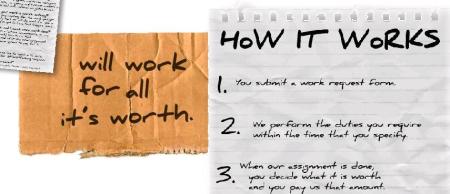
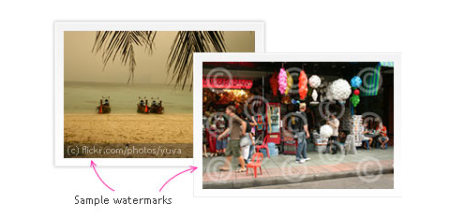
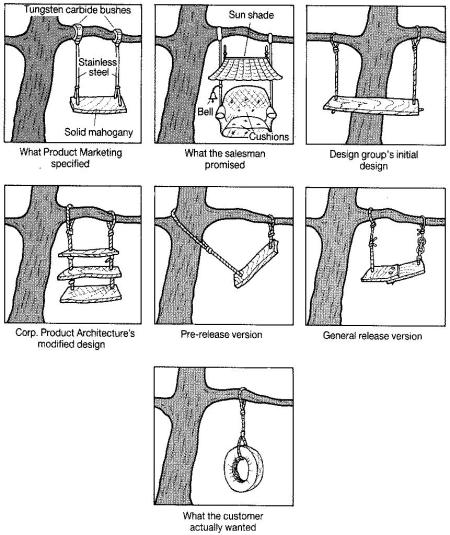



 Posted by feechireddot
Posted by feechireddot 

 Kathryn Robinson
Kathryn Robinson












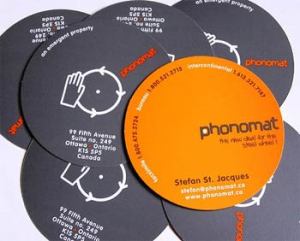



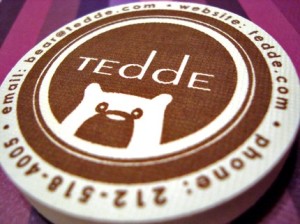
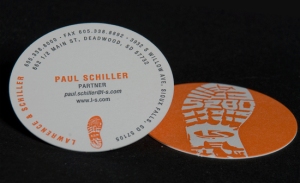
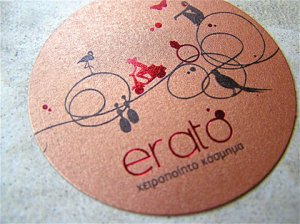

 Kathryn Robinson, CEO and Lead Graphic Designer
Kathryn Robinson, CEO and Lead Graphic Designer


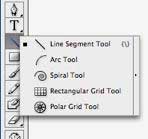
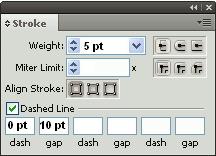
 Kathryn Robinson is the CEO and Lead Designer of
Kathryn Robinson is the CEO and Lead Designer of 